Registration Instructions
If you have an existing account and login you will be greeted by the following gump if you have not registered yet. Please follow the instructions below to register your accounts.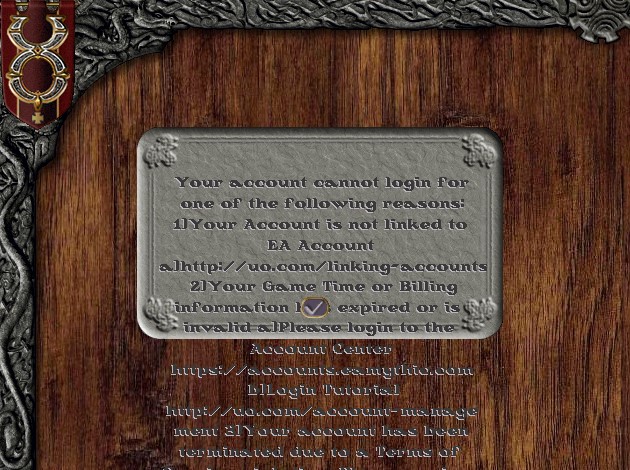
- Step 1: Download our custom registration client . Wait for the file to download and run it (you can save it somewhere if you wish first). If you experience any problems it might help if you run as administrator. You will see the following:
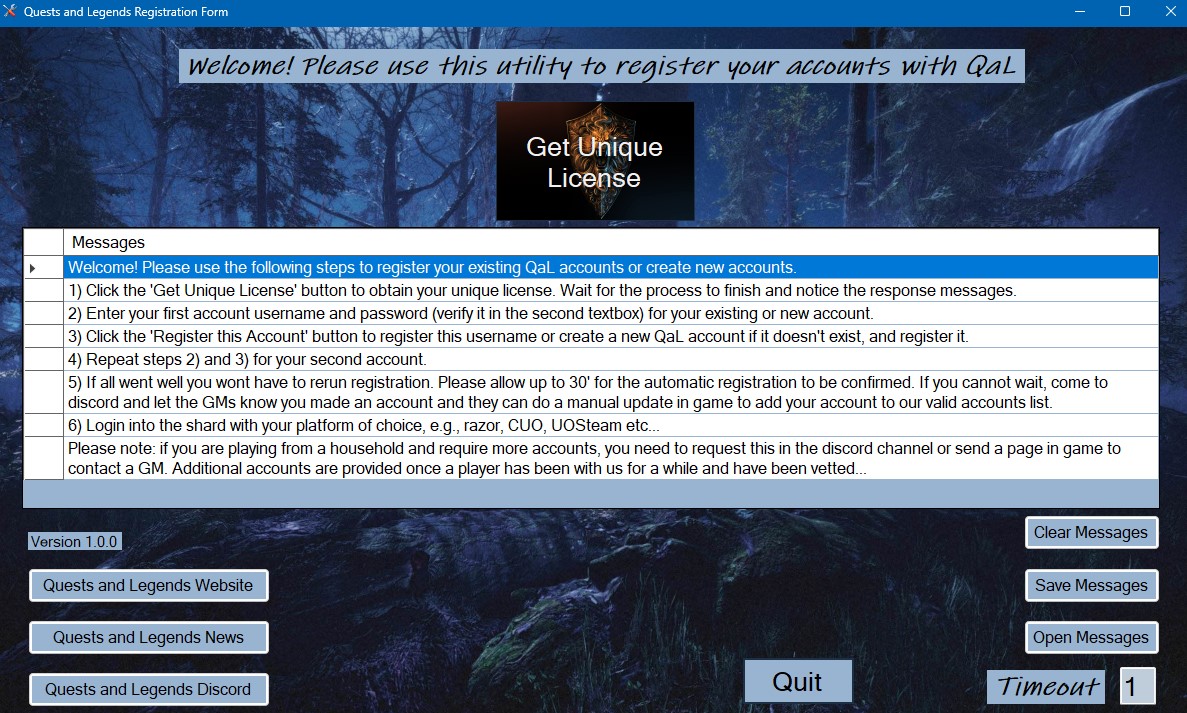
- Step 2: Once you receive your unique license, enter the username/password you wish in order to register an existing account or create a new account. You can register both accounts this way. Please note that the second account is not automatically enabled. It will be enabled from in game, once you have been with us for a while.
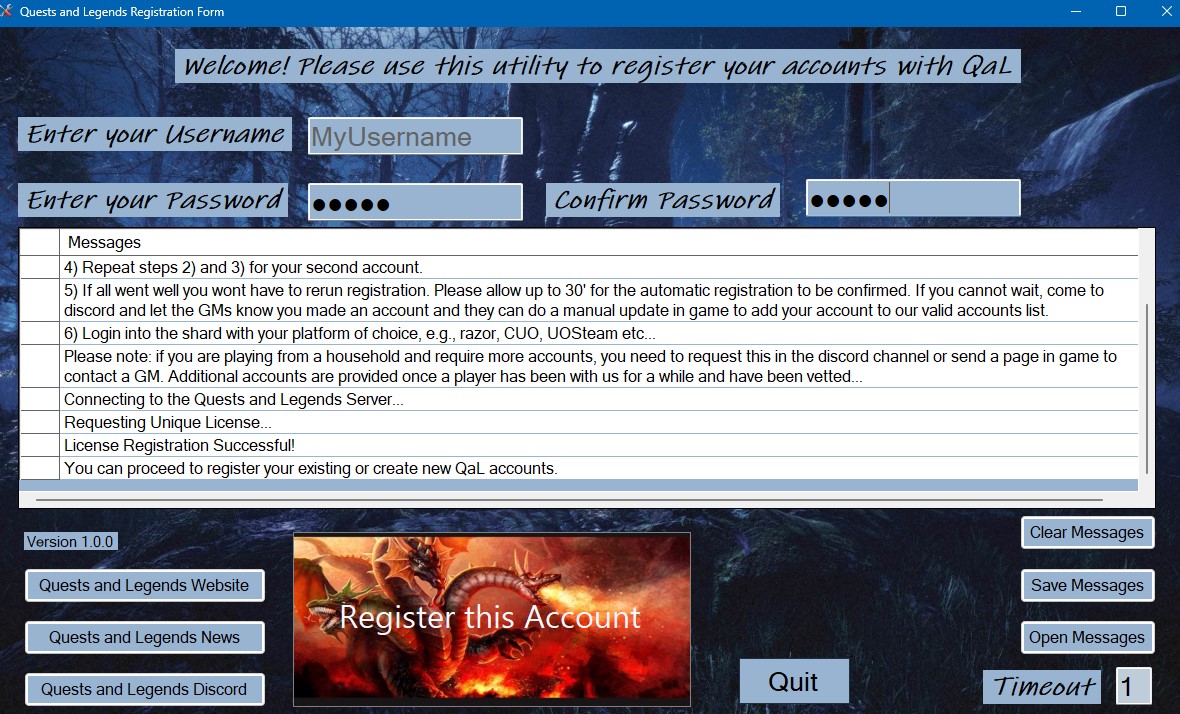
- Step 3: If everything went well, you can login and join us. If you encounter difficulties, please contact us on discord. If your connection is slow or you get stuck at the register account process try increasing the timeout to 5 or 10 (seconds)! Also, don't forget to run as administrator.